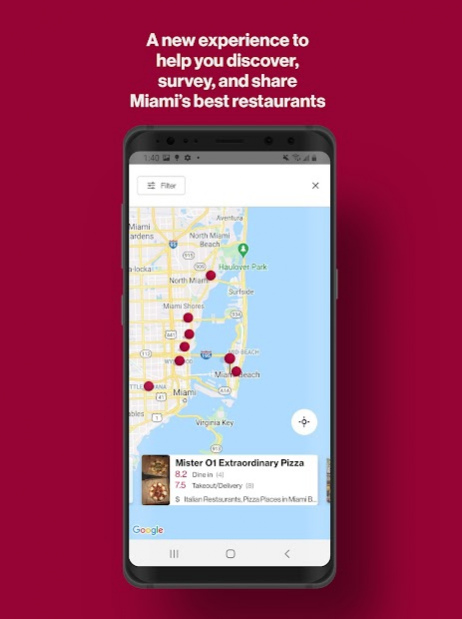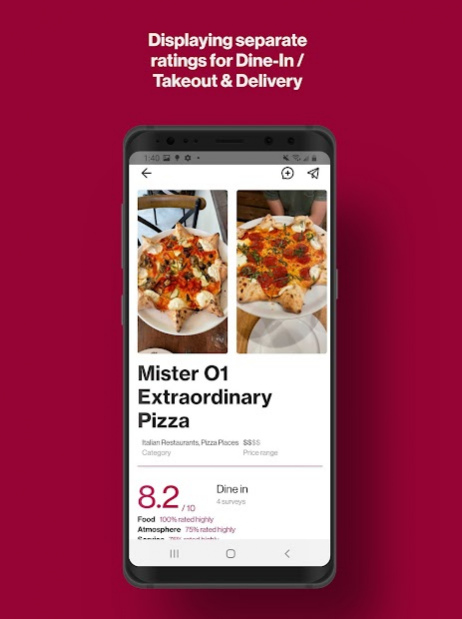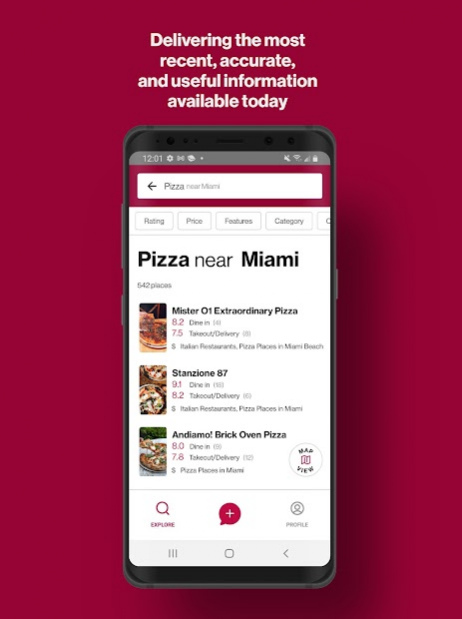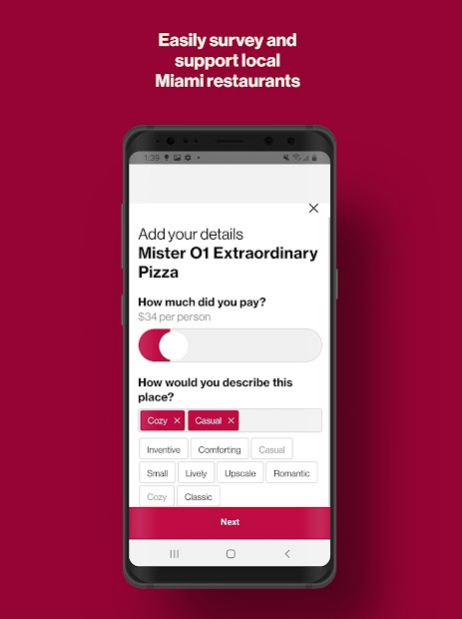Zagat 5.3.4
Free Version
Publisher Description
Zagat is currently only available in Miami but will be coming soon to cities nationwide.
The original user-generated restaurant discovery platform is back. Trusted since 1979, Zagat aggregates the opinions of restaurant-goers, creating an accurate, useful resource for discovering and sharing dining experiences.
Zagat Features:
Find Miami Restaurants Near You
- Find the best restaurants, no matter the occasion, based on your location
- Browse photos and recommendations from other diners
Share Your Experiences At Miami Restaurants
- Rate your experience at a restaurant on the basis of 3 qualities: food, service, and atmosphere
- Share photos of your meal, as well as helpful advice and recommendations for other diners
Rate Takeout and Delivery
- Rate the delivery and takeout experience separately from in-restaurant dining.
Search Filters
- Filter restaurants based on rating, price, cuisine, and features, such as “reservations,” “parking” and “full bar”
About Zagat
Zagat is a free app for Android published in the Recreation list of apps, part of Home & Hobby.
The company that develops Zagat is The Infatuation Inc.. The latest version released by its developer is 5.3.4. This app was rated by 1 users of our site and has an average rating of 4.0.
To install Zagat on your Android device, just click the green Continue To App button above to start the installation process. The app is listed on our website since 2021-09-22 and was downloaded 51 times. We have already checked if the download link is safe, however for your own protection we recommend that you scan the downloaded app with your antivirus. Your antivirus may detect the Zagat as malware as malware if the download link to com.google.zagat is broken.
How to install Zagat on your Android device:
- Click on the Continue To App button on our website. This will redirect you to Google Play.
- Once the Zagat is shown in the Google Play listing of your Android device, you can start its download and installation. Tap on the Install button located below the search bar and to the right of the app icon.
- A pop-up window with the permissions required by Zagat will be shown. Click on Accept to continue the process.
- Zagat will be downloaded onto your device, displaying a progress. Once the download completes, the installation will start and you'll get a notification after the installation is finished.